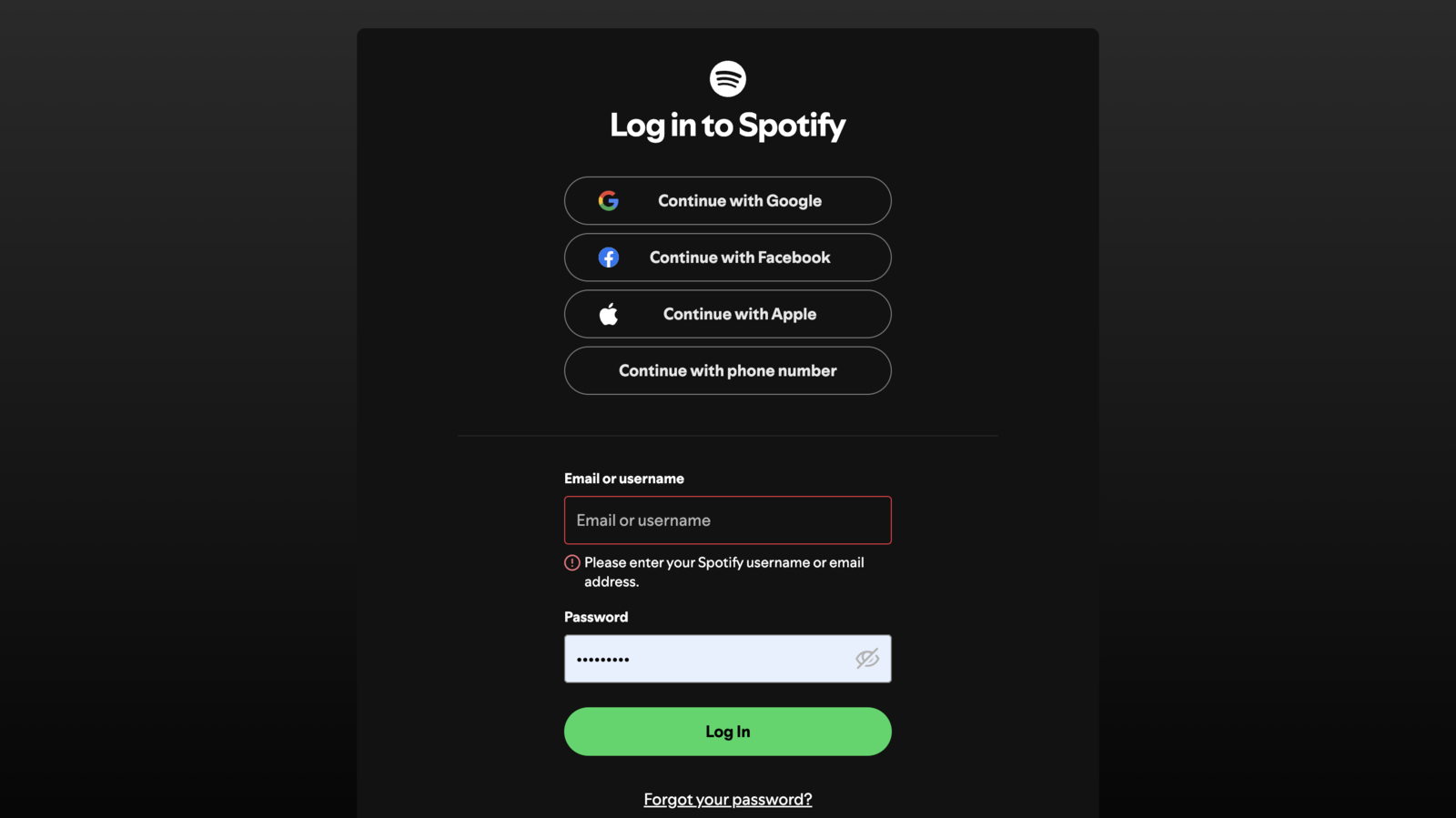We all love our music and how it reflects our preferences and even our personality to a certain degree. But have you ever wanted to see how your favorite artists stack up in a cool visual chart? That’s whereSpotify Icebergcomes in! In this article, we’llguideyou through how to create these icebergs on Android, iPhone, and the web so you’re able to share them with your friends and family.
What is Icebergify?
You might already be aware of the Spotify Wrapped feature, which showcases your favorite artists. Icebergify is similar but with a twist! Instead of just showing your top artists, it arranges them into an iceberg chart. Here’s how it works:
For example, my Iceberg had Metro Boomin at the top since I listen to him almost every day. As I moved down, I found Bollywood artists like Pritam, whom I listen to casually.

1. Create your Spotify Iceberg on the Desktop
Although Icebergify isn’t an official Spotify feature, it’s easy to use. Here’s how to access it:
2. Create your Spotify Iceberg on Android/iPhone
Creating your Spotify Iceberg on Android or iPhone is just as easy. Here’s how:
Save your Spotify Iceberg
Unfortunately, the Icebergify website doesn’t have a share button. To save your Iceberg photo manually: