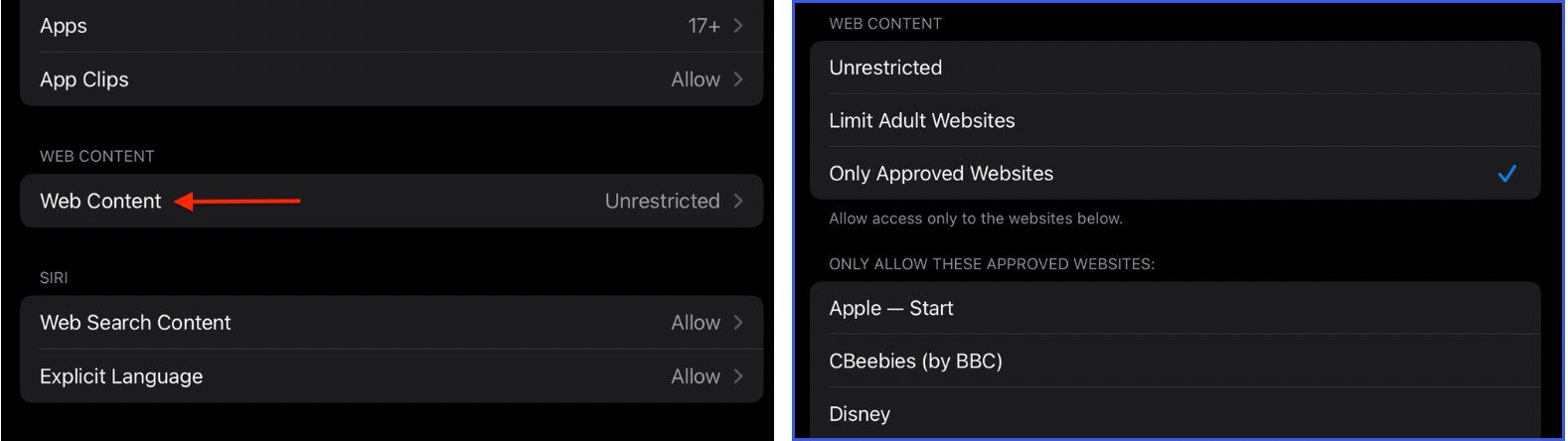When smartphones first launched, they were convenient tools for making calls and sending messages. However, with the rise of social media, smartphones have quickly become the primary source of entertainment for many people, be it scrollingbrain-rotreels on Instagram or reading political opinions on X.
As much fun as these activities may be, they disconnect us from the real world, limit our social connections, and take a significant toll on our mental and physical health. Fortunately, this issue can often be traced back to specific websites and apps. This guide will show you the easiest way to block a website on youriPhoneand set up app limits.

1. Block a Website on your iPhone
iOS includes a built-in feature that lets users block websites directly from the Settings menu. This setting applies to all browsers, includingChrome,Firefox, and Safari. To do this:
2. Set Up App Limits
If you spend most of your time doom-scrolling on TikTok and Instagram, setting up App Limits is a good idea, as itrestricts your accessto the app after a specific time period.
3. Block Websites on your Children’s iPhone
As a parent, it’s super hard to control what your child sees on the internet, considering almost every corner of it is plagued with adult websites, gambling ads, and harmful discussions. Fortunately, Screen Time can also be used to prevent children from seeing harmful content.
Frequently Asked Questions (FAQs)
Screen Time’s website blocking mainly applies to Safari and other web browsers. However, if an app has a built-in browser, it may still access the blocked site unless the app itself is restricted.
Go to Settings → Screen Time → App Limits, select YouTube, and set its usage time to zero minutes.

Go to Settings → Screen Time → Content & Privacy Restrictions → Web Content and select Limit Adult Websites.