It’s no secret that the Nintendo DS was an iconic console. Its ease of use, dual displays, and performance made it a big part of people’s childhoods, including mine, with games likeNew Super Mario Bros, Mario Kart DS,and more. While we can’t travel back in time, we can relive these classic games on our Android phones using emulators. Thisguidewill cover everything you need to know about emulators and the fivebest Nintendo DS emulatorsavailable on Android.
What is an Emulator?
Since games likeMario Kart DSwere specifically designed for the Nintendo DS, considering its hardware limitations and capabilities, you’d need to have the console to run the game. However, this is where emulators come in. They can replicate the inner workings of a given console (in this case, the Nintendo DS) and allow you to run its games and software on a different device.
Before diving in, it’s important to note that while emulators are legal,downloading ROMs from websitesis not. You can convert your old DS game cartridges into ROMs using specialized hardware to stay out of trouble.

5 Best Nintendo DS Emulators for Android
Now that we’ve covered the basics, let’s get into the top emulators you should consider installing:
1. DraStic DS Emulator
If there’s one Android emulator that stands out as the absolute best, it is the DraStic DS emulator, thanks to its performance and game support. Whether you’re on an older device or a flagship Android phone, DraStic runs almost any DS game flawlessly. The emulator also includes several features to enhance your gaming experience, such as saving game states, fast-forwarding through boring monologues, and upscaling game resolution for better visuals.
However, the best feature is definitely the Google Drive support. This allows you to save your game states directly to the cloud and access them across multiple devices. Also, the emulator used to be a paid app, but after Nintendo’s crackdown on Yuzu, the developer made it free for all.

Regarding the performance, I playedMario Kart DSandSuper Mario Broson the Pixel 6 Pro, and the experience was amazing. I didn’t notice any lags or stutters.
2. RetroArch Emulator
Perhaps the most comprehensive one on the list,RetroArchisn’t just an emulator—it’s a front-end that allows users to install emulators for over 50 consoles. This means you can not only play games from all Nintendo consoles but also niche platforms like the Famicon. All you need to do is install the app, download the necessary cores (console emulators), and you’re good to go.
RetroArch is also packed with features, including the ability to customize controls, fast-forward games, change the control appearance, tweak the video and audio output, and more. However, the UI isn’t the most user-friendly and takes some time to get used to.

Regarding the performance, I testedMario Kart DSon my Pixel 6 Pro, and the experience was smooth, with no glitches or performance issues. However, your experience may vary depending on your device and its processor.
3. Lemuroid
If you liked RetroArch’s wide console support but found its UI too complex, Lemuroid is the best alternative. Like RetroArch, Lemuroid also acts as a front-end for various consoles, ranging from the Atari 2600 to the Nintendo 3DS, but it offers a much more beginner-friendly interface. Besides that, the emulator includes all the basics, like the ability to save game states, customize the on-screen layout, external console support, and Google Drive integration. Also, it is free to use and doesn’t include any intrusive ads.
As for performance, I playedThe Legend of Zelda: Phantom Hourglass,and the experience was excellent, with no issues on both mid-range and flagship devices.
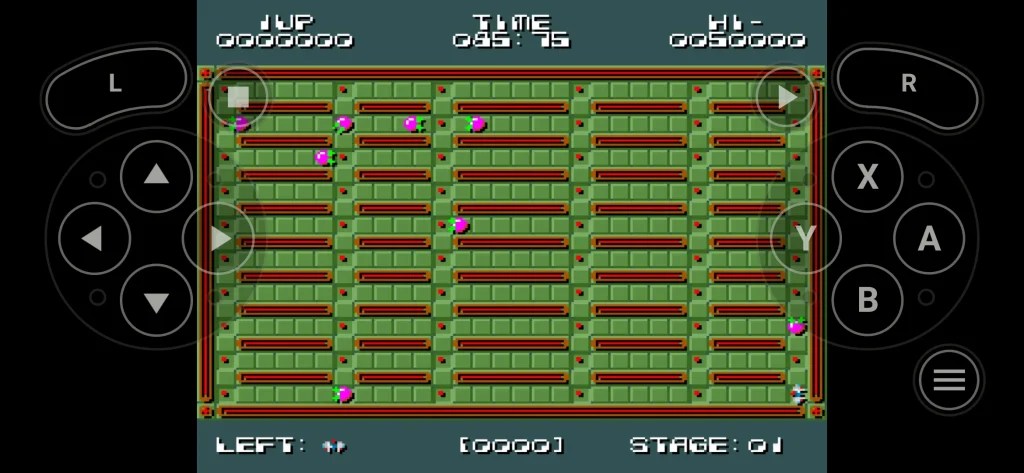
EmuBox is another great alternative if you don’t like RetroArch’s clunky UI. The software works on the Material Design and is much easier to navigate, even for newer users. Regarding console support, EmuBox covers PlayStation 1, NES, SNES, and more. It also lets users save states, pair Bluetooth controllers, and sync with Google Drive. The downside? While free, the app is ad-supported, and sometimes those ads can be a bit intrusive.
Talking about performance, I had no trouble runningNew Super Mario Bros, and the experience was smooth with stable frame rates. However, the emulator struggles a bit on low-end processors.

5. Fast DS Emulator
If you have an older Android phone and want to turn it into a dedicated NDS emulation device, the Fast DS Emulator is a solid choice. It’s the only emulator that is compatible with Android versions as old as 4.2, up to the latest releases. It also supports various file types like .nds and .zip, making it simple to load your game files.
Coming to performance, I had no major issues runningGrand Theft Auto: Chinatown Warson the Pixel 6 Pro, with smooth gameplay and only minor hiccups. Moreover, Fast DS is also the only emulator still in active development, meaning developers are still working on ironing out a few issues.
Frequently Asked Questions (FAQs)
From the list, EmuBox has the best online community.
The DraStic DS emulator is the best-performing one on flagship and mid-range phones.
The Fast DS emulator is the best if you have an older Android device since it supports several Android versions.
Conclusion
And there you have it—the best Nintendo DS emulator on Android. Whether you’re looking for a feature-rich app like DraStic or just trying to convert your old Android phone into a DS gaming machine with the Fast DS emulator, there is an app for everyone. Just note that if one emulator doesn’t work well on your device, try a different one.